Device: iPad Pro, 9.7”
Stylus: Apple Pencil
Brushes used: Mono Smooth & More V – both available for free on my website.


Device: iPad Pro, 9.7”
Stylus: Apple Pencil
Brushes used: Mono Smooth & More V – both available for free on my website.

A quick tutorial on this embossed Text Effect, that I shared in my Instagram Story yesterday.
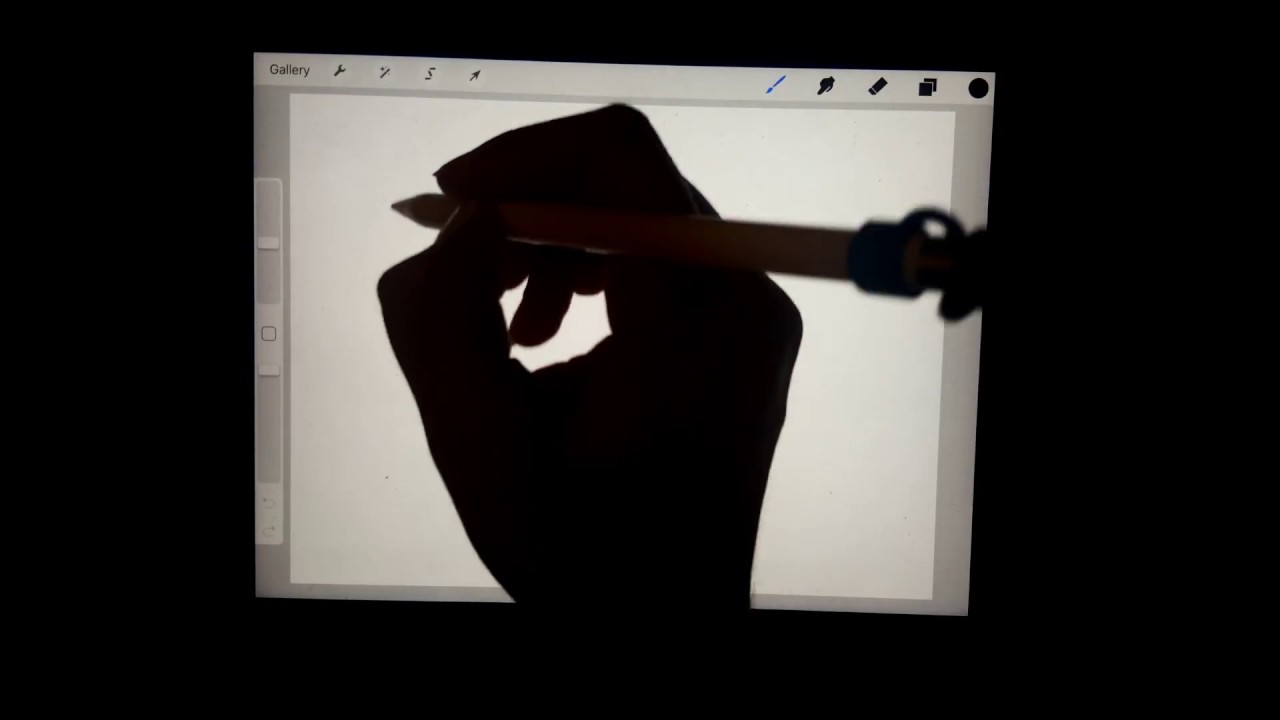
A quick video on how to install brushes.
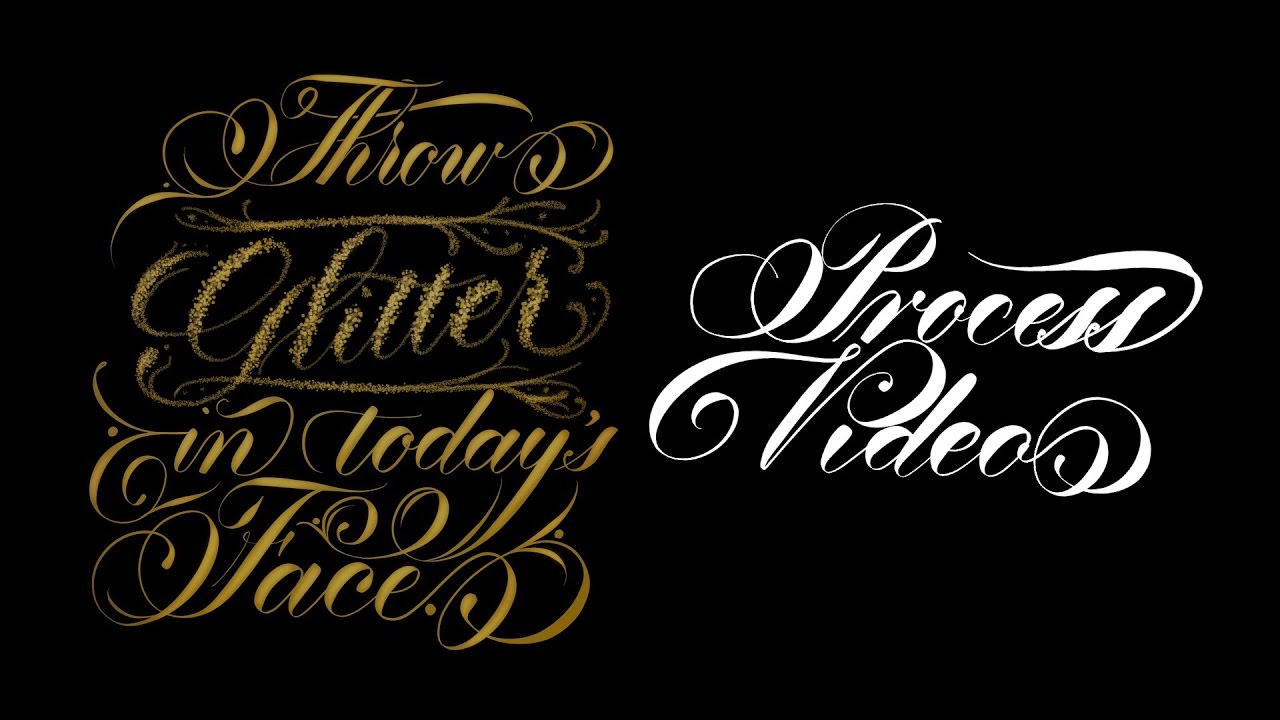
Device: iPad Pro, 9.7”
Stylus: Apple Pencil
Brushes used: Azim Pen*, 1.5x SC 55deg*, Nebula (default), Lightbrush(default)
* Both of these brushes are custom made by me and available in my Copperplate Set
(Music)[https://soundcloud.com/denny-schneidemesser/the-flow-of-water]
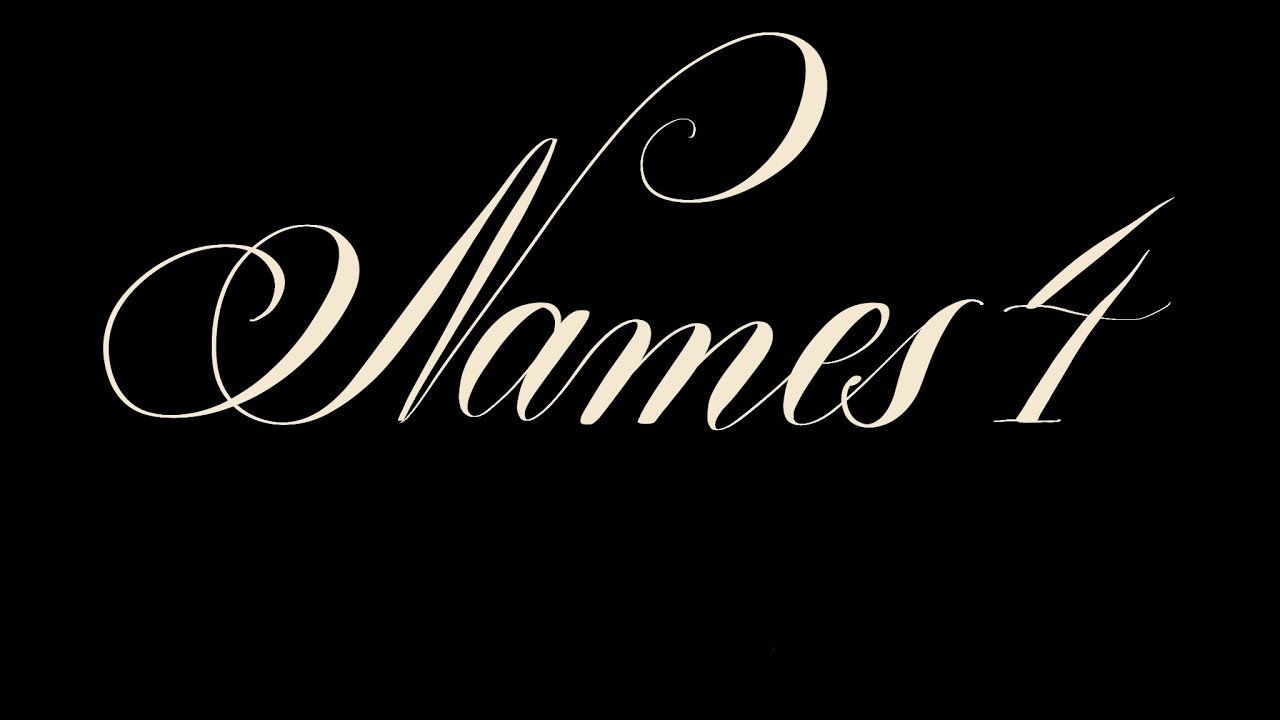
(Music)[https://soundcloud.com/denny-schneidemesser/you-light-up-the-sky]
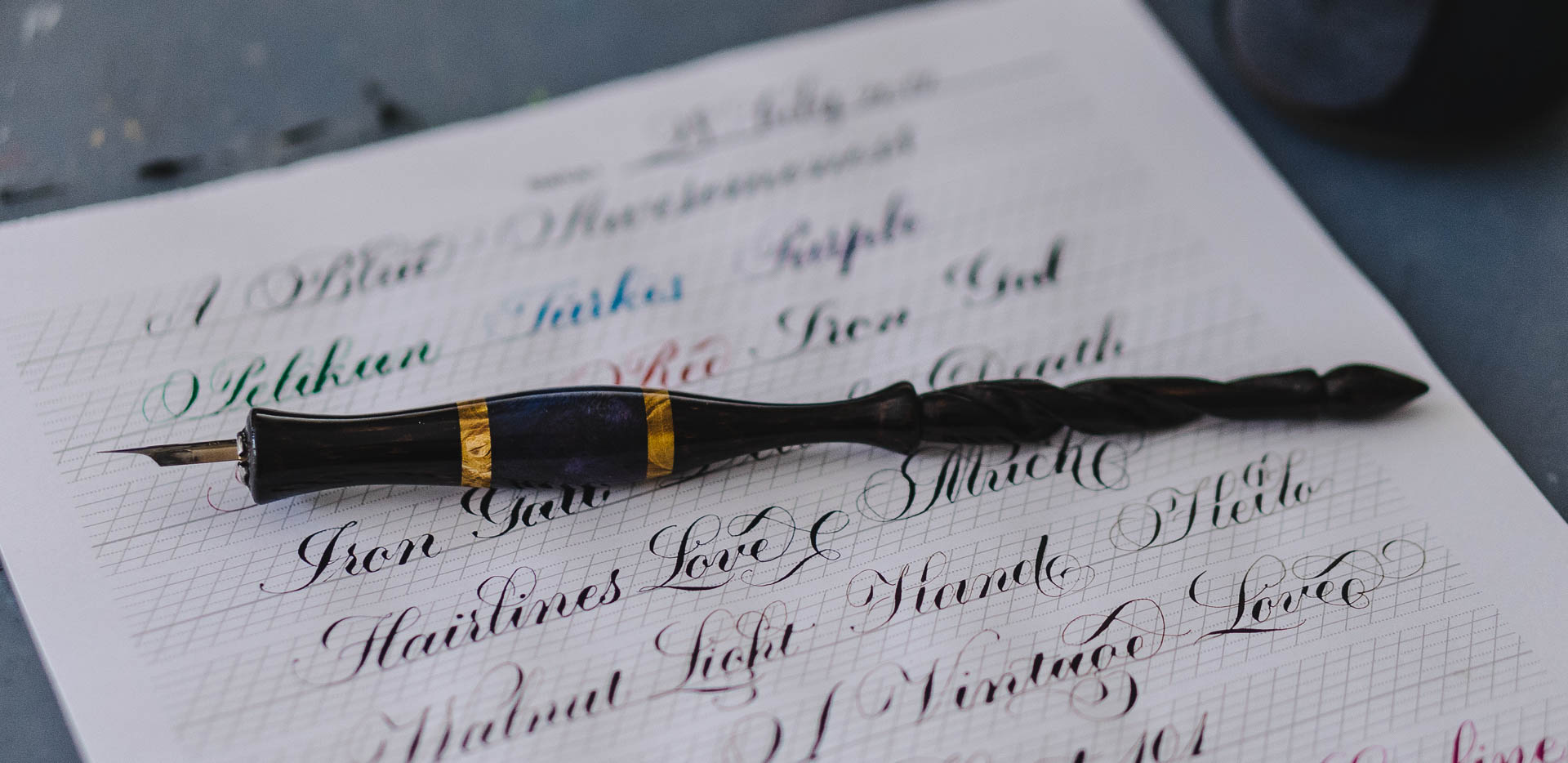
So I’ve realized there aren’t really any tutorials on how to create calligraphy guidesheets in Adobe Illustrator (I use CC).
There are different ways to get a PDF of guide sheets, there’s an online generator I’ve used before to get the guidesheets you can download in my freebies section, but in the end I did turn to Illustrator to create my guides, because it’s easier to adjust, add text to it, change the paper size, etc. So here’s how to do it.
And we’ll only draw 4 paths for this to create the most adjustable and fastest guide sheet you’ve ever drawn.