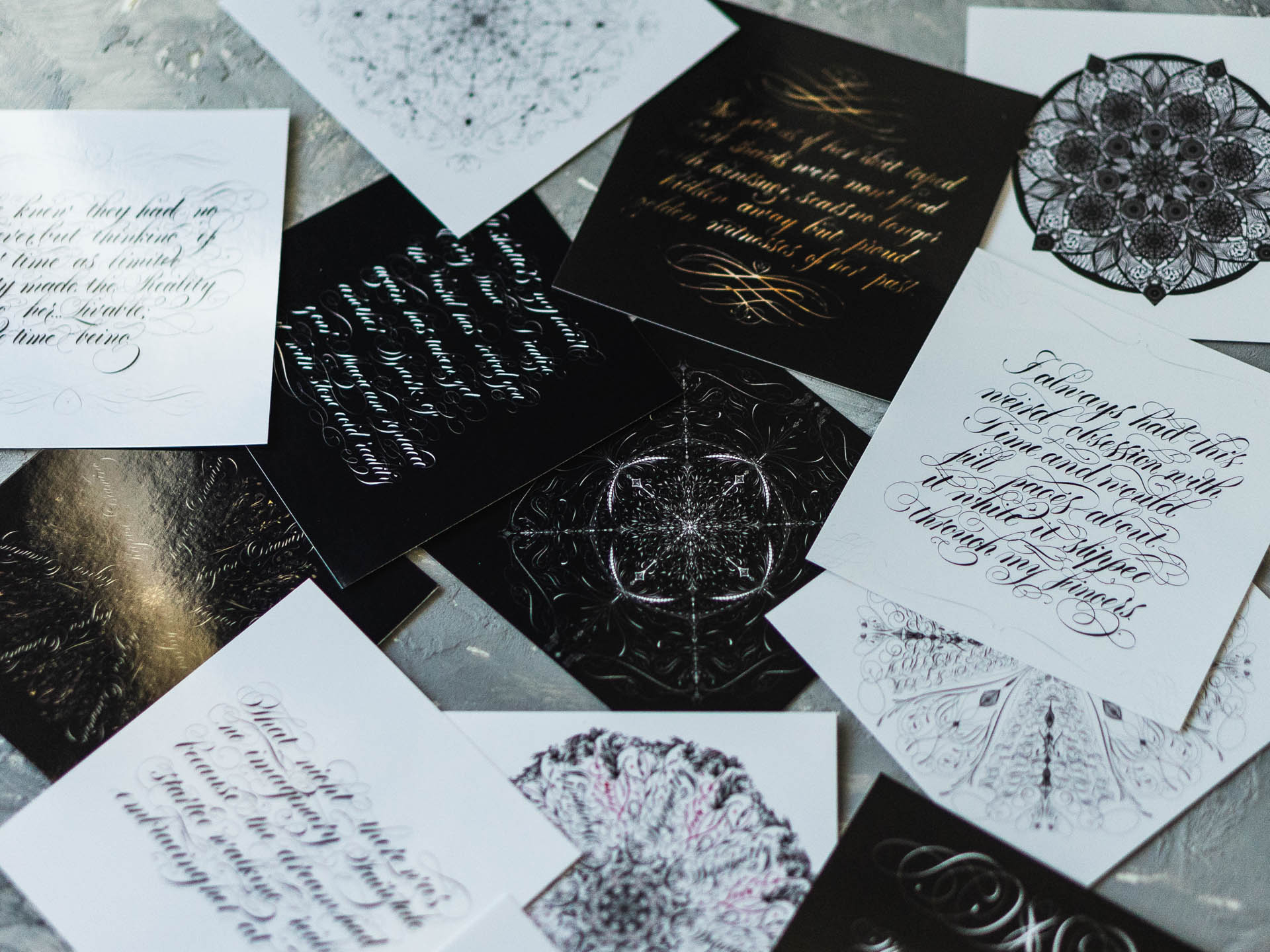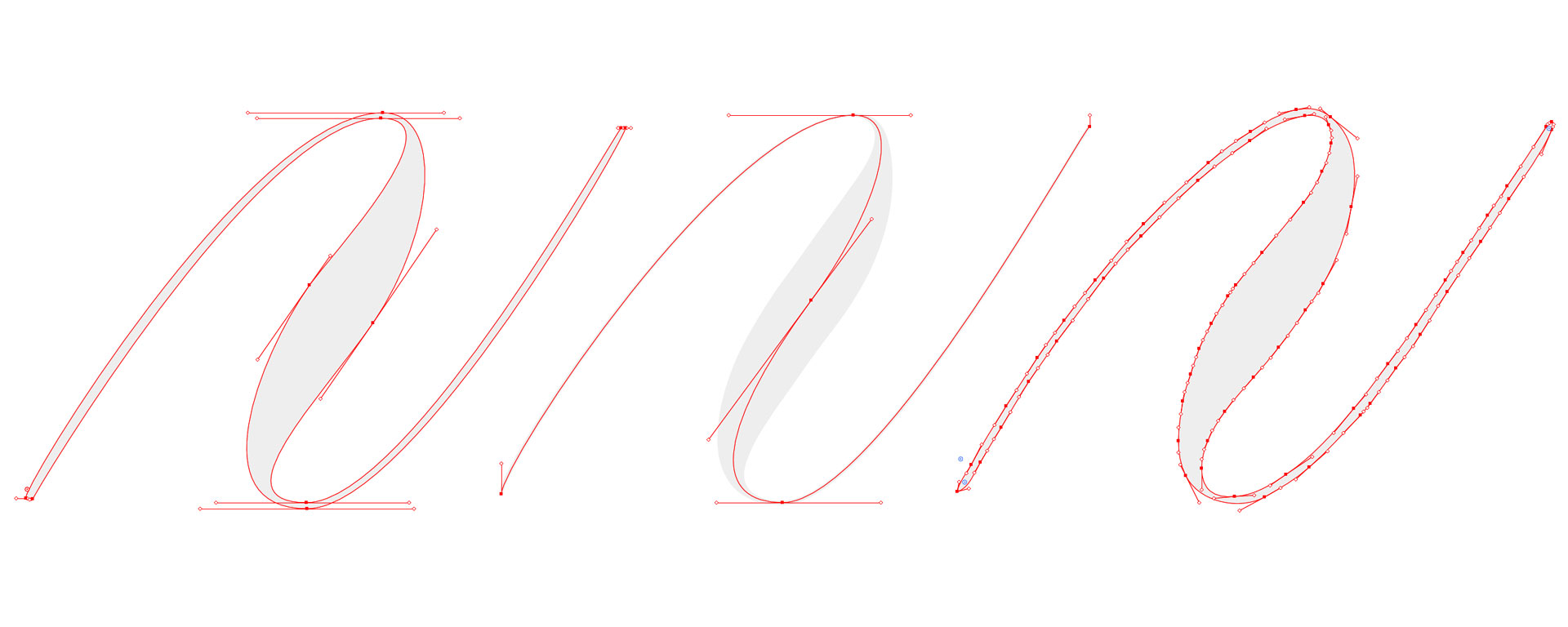It’s that time of the year again, the Christmas season. In my book that usually means avoiding the cold by snuggling up inside with all my pens and paper and somehow throw together Christmas presents that fit their recipients. If you’ve landed here you hopefully get to shop for a lettering nerd or Calligraphy enthusiast. Or maybe you are just looking for inspiration? Well anyways, we’re talking about my favorite topic once again, supplies! But this time someone else is paying!
Continue reading “Presents for the Calligraphy Enthusiast”