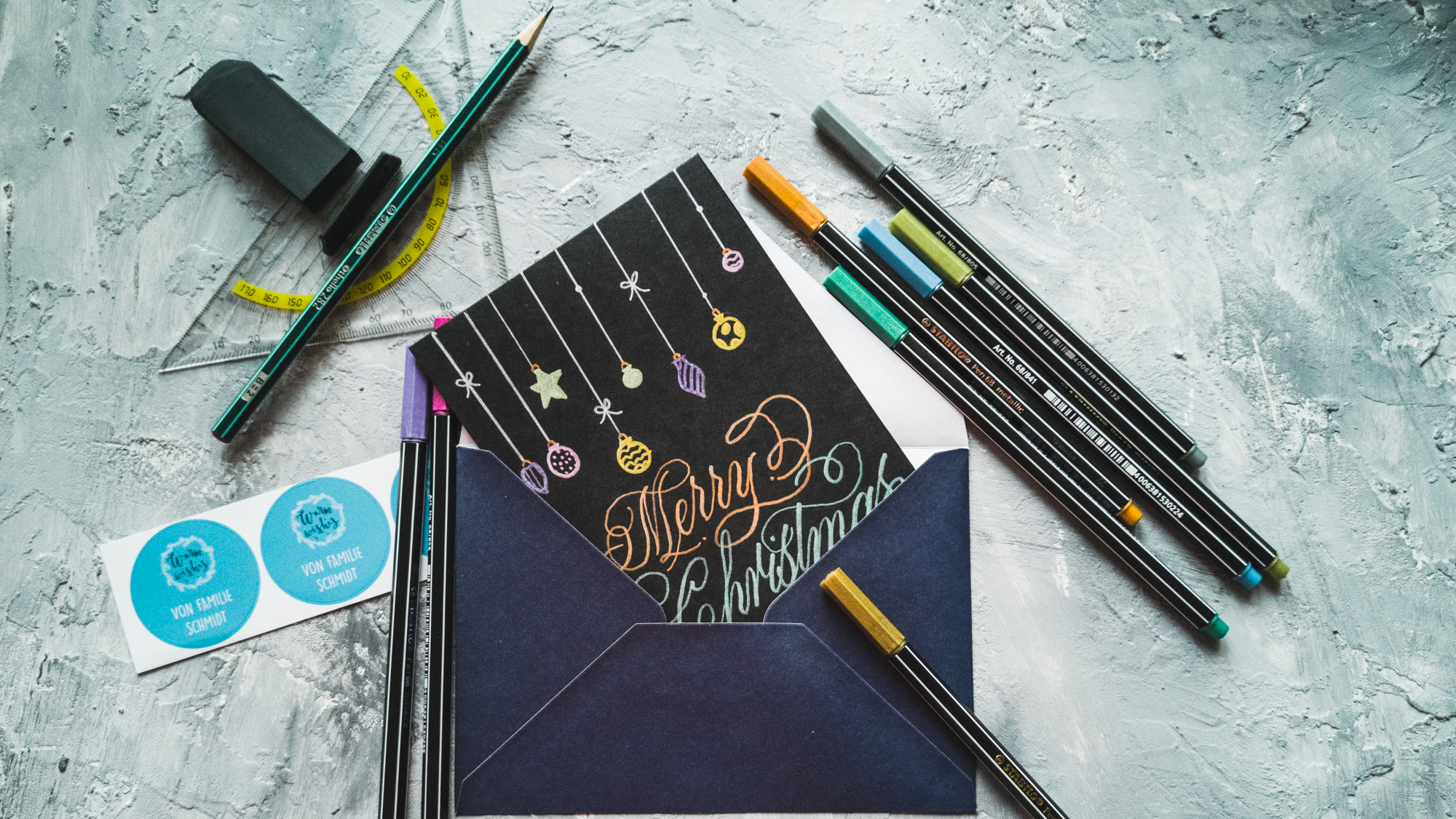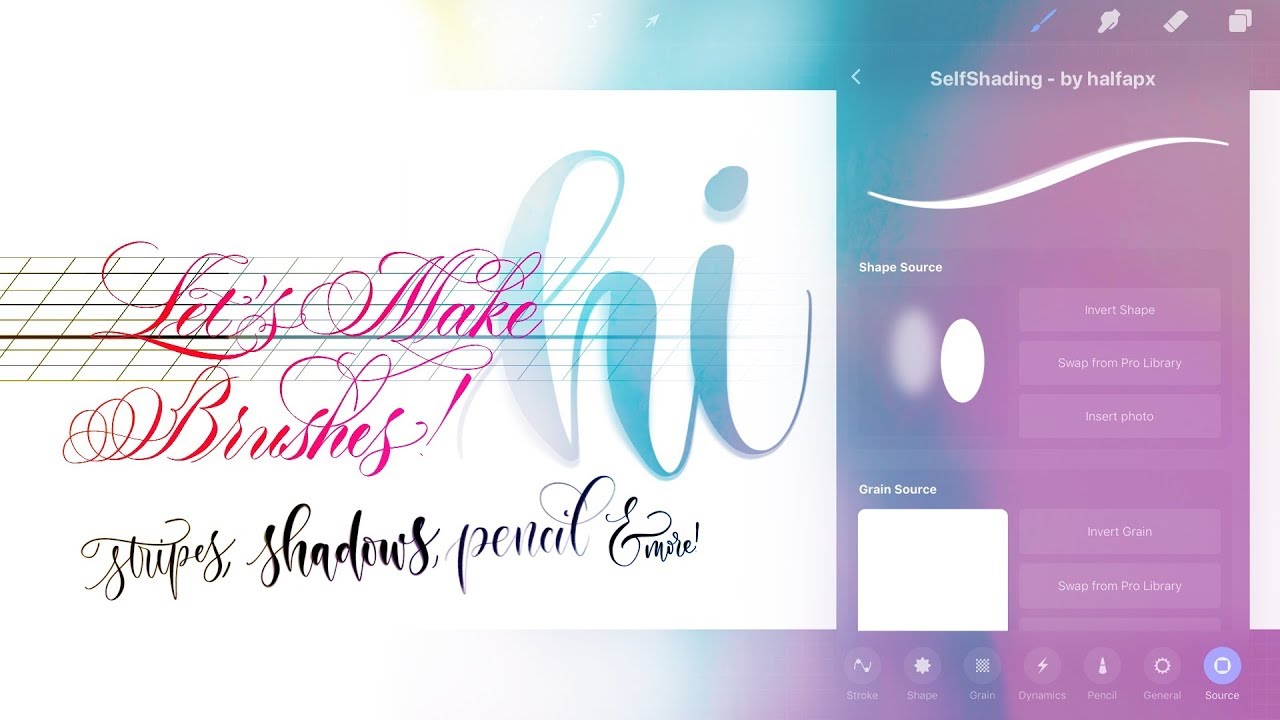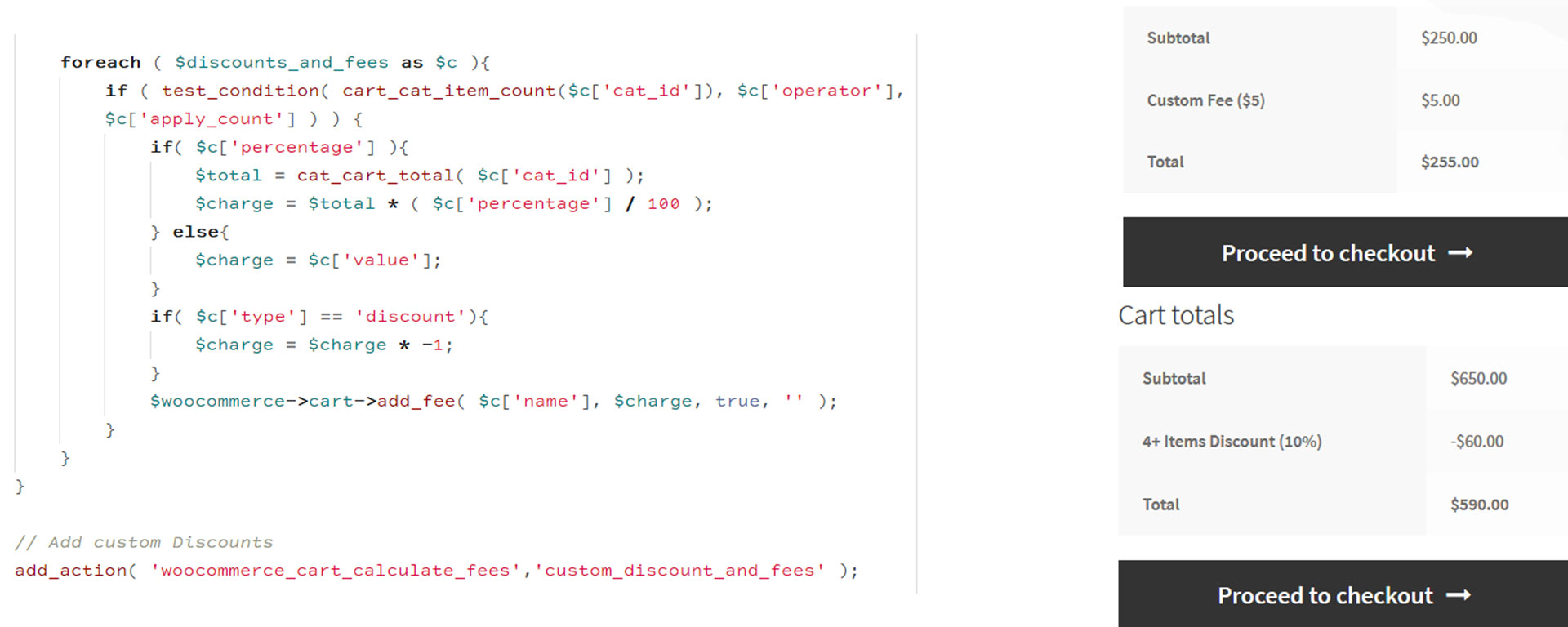Paid collaboration with STABILO Switzerland and StickerKid.
Christmas Season is upon us and if there was ever a reason to pick up a pen again, it is now to send your loved ones Christmas Cards. I love getting Christmas Mail, no matter if it is a printed card from the store or just a plain one, but what really brings me most joy is one that was handmade.
Making a Christmas Card is really easy, all you need is a little bit of practice for your lettering and simple doodling Knowledge.
Continue reading “Sparkly Christmas Happy Mail”